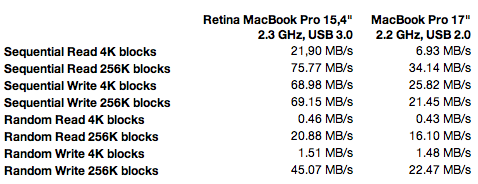I've been using the MacBook Pro with Retina Display for just two days now. Here are my very early impressions - and a USB 3.0 benchmark.
The good
- The display is very impressive. I also like the ability to select from several resolutions that, thanks to the Retina Display, look really sharp even though they are essentially interpolated. I can see some interpolation artifacts, though - especially with small text. But it's not really an issue.
- The display is a lot less reflective than that of previous MacBook Pros. It's not as good as the optional anti-glare displays that were previously available. But for my workspace, it's very close.
- In stark contrast to yesteryear's 17" MacBook Pro that I was using previously, the fan hardly ever turns on. And if it does, the noise is not even close to being as annoying as that of its predecessor. It's a vast improvement.
- It has two USB 3.0 ports, which promises low-cost, fast, external storage options. See below for an early benchmark.
The bad
- The battery level (on the side) and power indicator (on the front) lights are gone. While I can live well without the battery level indicator, the omission of a power indicator light to me seems like simplification gone too far. I can no longer tell whether the MBP is turned on or sleeping. This is even more of an issue since I need to hold down the power button (which replaces the eject key on the keyboard) for some time before the MBP turns on. Without any indicator, if the MBP is sleeping and you press the power button for too long, you're force shutting it down.
- The new Retina MacBook Pro no longer has an Apple IR Receiver. If you want to use an Apple Remote with it, you'll now need Remote Buddy and an external USB receiver to do so.
- The memory is soldered onto the logic board. You can't upgrade it. So if you can see yourself wanting more than the stock 8 GB of memory, you'll need to purchase it as a BTO option - at Apple's high memory prices.
- I'm very used to the Monaco font in Xcode and the fact that it's not antialiased at a size of 10. On the Retina Display, even that size is now antialiased thanks to the display's additional pixels, making it look "fat".
USB 3.0 benchmark
Here are the Xbench results of a Western Digital Elements SE 1TB, 2.5-inch, USB 3.0 drive when attached to the USB 3.0 port of the Retina MacBook Pro and the USB 2.0 port of last year's MacBook Pro 17".